Like Ai Art? Here are some free tools for your journey...or mid journey.
- justthetipwithdani
- Nov 17, 2022
- 4 min read
Need some free legit photo editing software that can do most of the things Adobe can do such as layering, masking, dodging burning, animation, and of course...photo editing. Check these 2 high quality free apps that been around forever.
Need a Free app like photo shop to get do some editing? Let me introduce you to GIMP, Inkscape, and Krita. I have some tutorial videos down below on some techniques using GIMP.
Click on logos to get the site and get your free software, no ads, no sign up no you know what.
Ink Scape Krita GIMP
Pros of each app
Inscape is known for vectorization which is the separation of each part of a drawing to remove layers or create flyers and coloring books. This app's claim to fame is the free version of adobe illustrator.
Krita is best known for animation, and you can animate directly from the app for free. It is also known for the community and its plugins. The community has created amazing plugins that you probably won't see in adobe without breaking terms of service. A good example is the Stable Diffusion Plugin for Krita. Yes, I said it, you can generate AI directly in the app, do in painting with layering, do infinite canvas, the crazy thing is you can image to image variation to create interpolated animated videos. I have a tutorial ready to go but I don't have the time to create a video yet.
GIMP is the big boy in the free Photo editing apps and perhaps the most complete one out there. Originally made for Linux, this file format doesn't play nice with windows and isn't as nicely used but you can export your art into whatever format you want, and GIMP will convert it. This one give Adobe a run for its money and it doesn't cost any money. However, it isn't as widely supported or as easy to use. I have plenty of tutorials on how to make massive fixes to your model in minutes.
Ever mess up your AI art so bad your not sure if it's human? Well you can fix that in 5 seconds. I present to you:
GFPGAN Face Fix - the results are simply stunning, and it took 5 seconds to do this! It does remove some texture and leaves the face a bit smoother but I have a video on different types of free upscalers that will do a better job but they are not so easy to use.

This is Human Matting

Do you have a bunch of messed up faces and crooked teeth and eye syou need to fix in 1 shot? Check out this GFPGAN Colab that will allow you to do 10 + images at the same time.
Colabs can be pretty intimidating if you never used one. I created a tutorial to show you it's actually really easy and I will walk you through it step by step.
Here is a GFPGAN Batch processing to fix multiple faces at the same time quick and free and how to use a Colab
Here is a sample of a batch processing I did for a couple of photos at the same time with the before and after results! Its amazing how good a job it does!
Did GFPGAN take too much off the top and you want to selectively reverse some of that and add texture back to your model? Check out this video then!
Indepth guide
Let's take it a step further and change the color of anything! I'm talking about separate color eyes different color lips. Really make you model pop with this quick
technique that takes less than 2 min. I have 2 videos on this, one is a indepth tutorial and another is a quick tutorial with no words and just music.
Quick Guide!
Do you just need higher resolution because your photo is pixelated old or not 4k? GFPGAN actual upscales the image by 2x but you demand more!!!!!!
I got your fix. Just use Ai to fix that! This video right here will show you how to use free upscalers to upscale your resolution of your images by x8! yes, I said it x8! In some instances that will be from regular 720 to almost 8k quality.
I have a lot more tutorials coming to fix your AI Art such as fixing missing limbs, recreating eyes, inpainting missing objects or desired objects, using image to image to improve the quality of your photo, using layering in GIMP, installing Stable Diffusion in a Photo Editing software so you can edit directly from the app and layer your Ai Art and in paint with layering, dodging and burning, texture transfer between layers to add realistic details or fix another object.
Want to check out some of my deviant art? Click on demented clippie over there.
Want to keep in the news for update to date AI news with YouTube shorts and get a bunch of cool tutorials that use AI? Check out my YouTube channel.























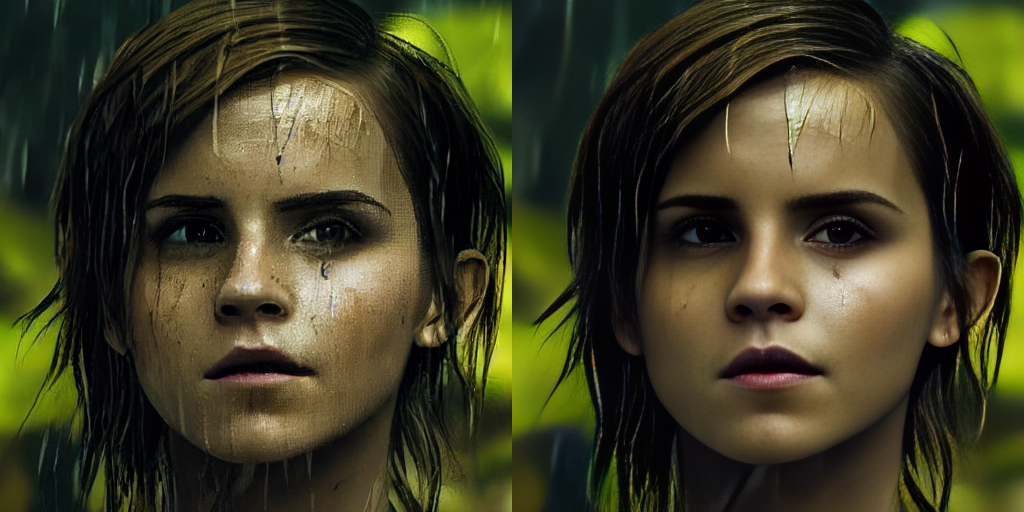

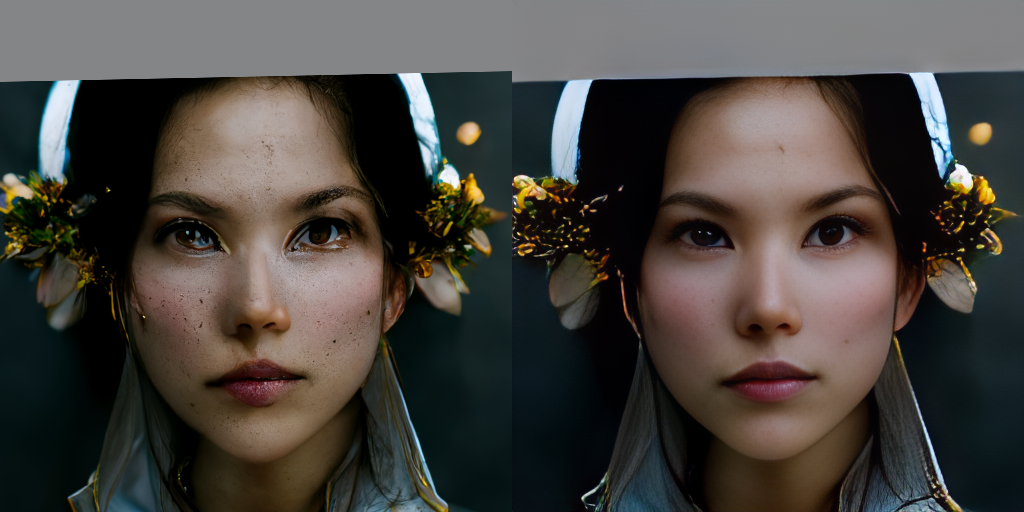



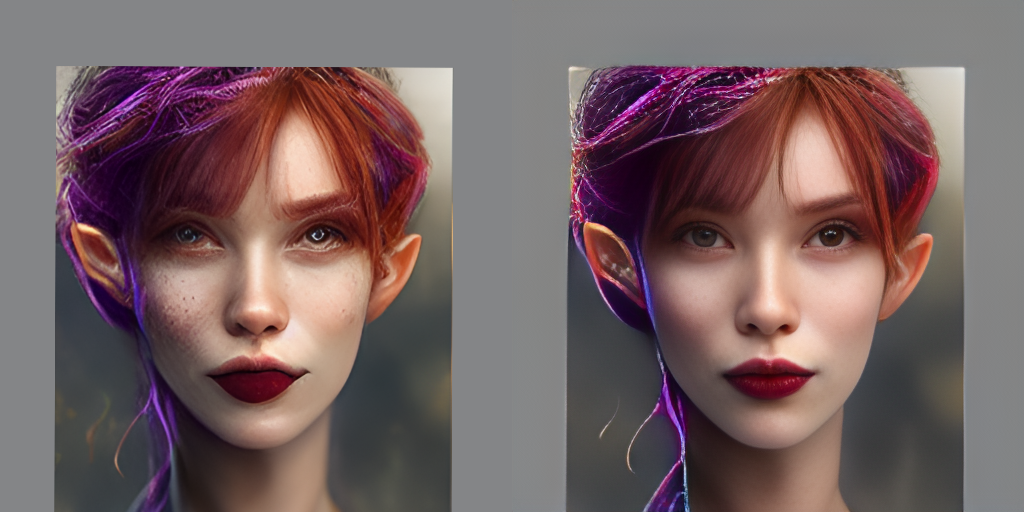

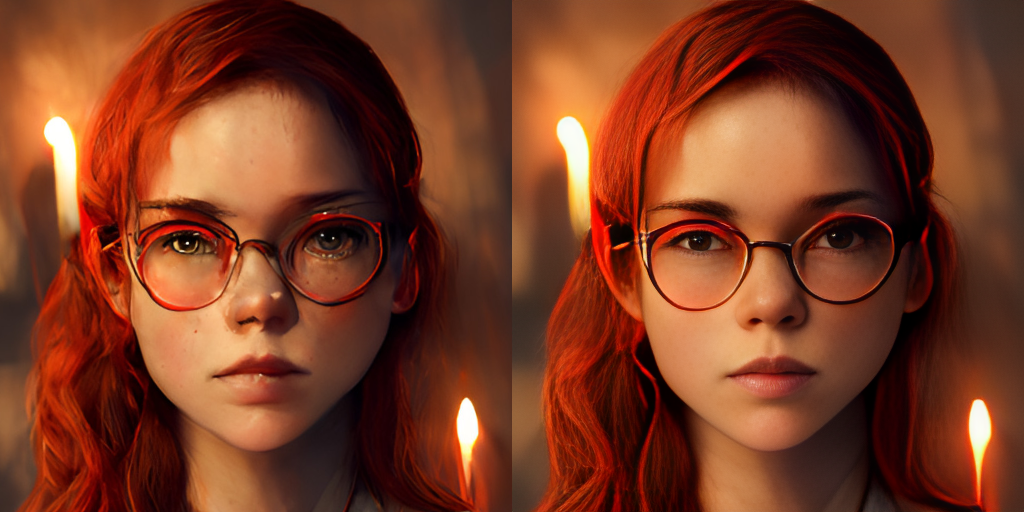








Comments